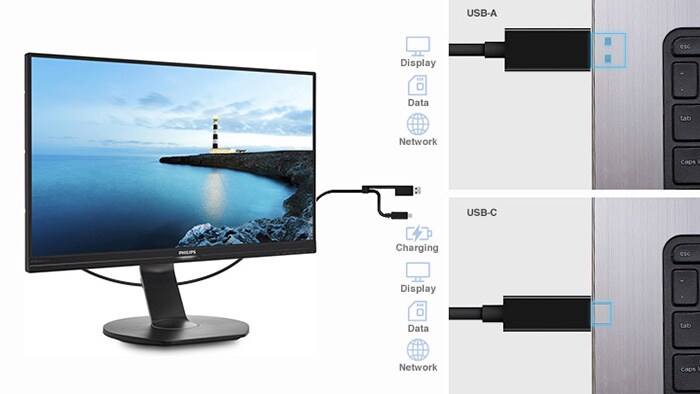USB C Docking Station Dual Displayport (9 in 1)
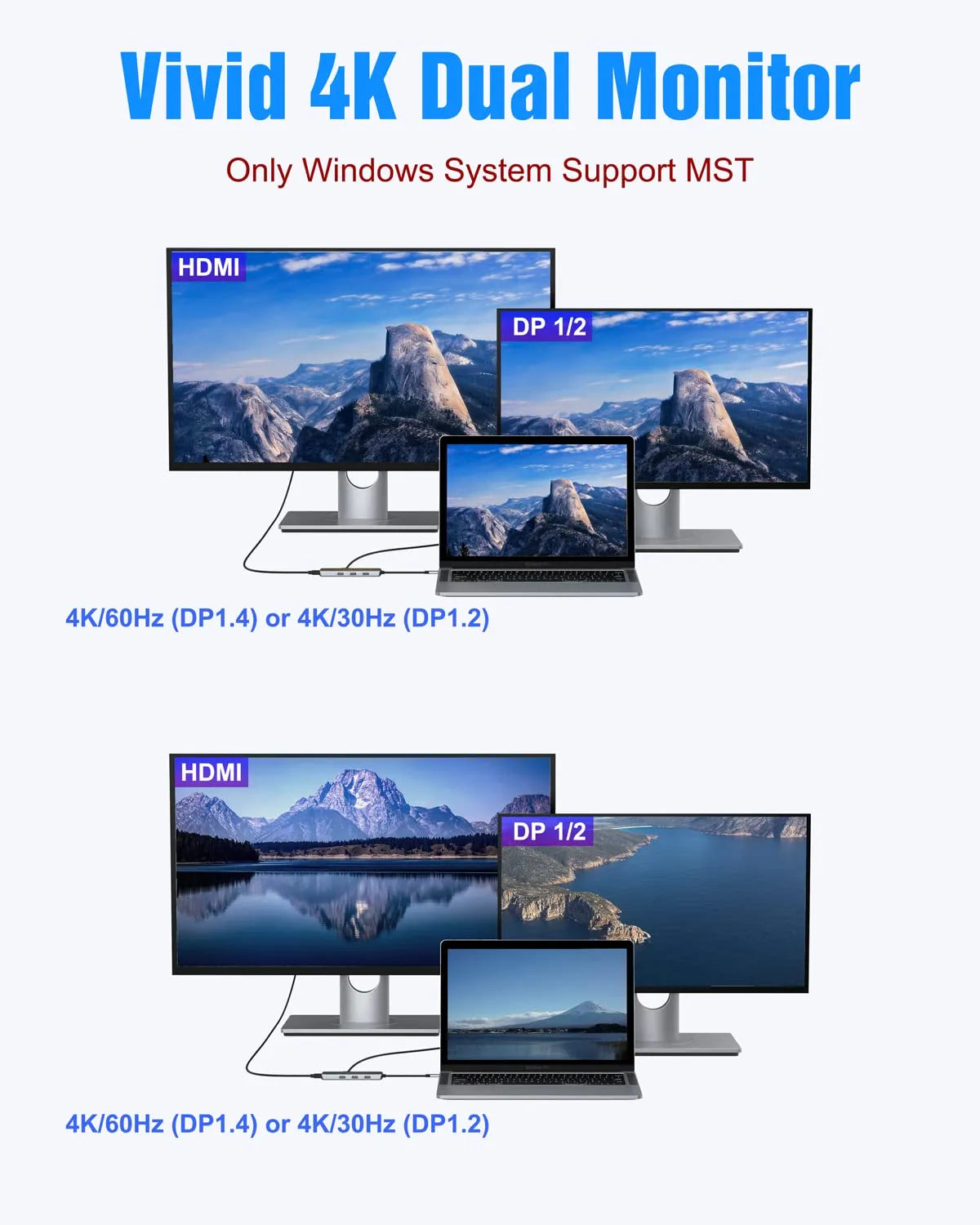
This dual display port USB c docking station with 2 Display port &1 HDMI Ports Can Work Simultaneously. Compatible systems: Mac OS Big Sur 11.0, Catalina 10.15 or later/ Windows 10, 8.1, 8, 7 or later/Android/Chrome OS.
Selore&S-Global Multiple Display USB C Docking Station Video Resolution Configurations:
Single Display DP or HDMI up to 4K 60HZ 3840 x 2160, while the source is DP1.4.
Dual Monitors Display up to 4K 30HZ 3840 x 2160 ( HDMI + DP ).
Triple Display up to 4K 30HZ 1920 x 1080 ( HDMI +DP 1+ DP 2 ).
Interface:
2 * DP ports: Max resolution up to 4Kx2K 60Hz (While the source is DP1.4)
1 * HDMI port: 4Kx2K 60Hz / 3840x2160 (work separately while the source is DP1.4)
3 * USB 3.0 ports: Data transfer speed up to 5Gbps, backward compatible with USB2.0/USB1.1
1 * SD/TF card slots: Data transfer speed up to 104 MB/s; works with SD, SDHC, SDXC, Micro SD, and MMC. It can be read at the same time.
1 * PD 3.0 port: Up to 100W power delivery
Note:
Please connect the power when connecting your device to monitors for streaming; Charge your laptop while connecting an external device. (Please use a PD charger with 100W).
To achieve optimal 4K@60Hz(3840 x 2160) resolution, please use a 4K screen display and HDMI 2.0 cable.
It is normal to heat up after using the dual monitor 2 HDMI adapter for a period of time; Because the shell will heat up for heat diffusion and protect the internal circuit board.
EDID(Extended Display Identification Data) may blackout for a few seconds(1 minute at max, depending on Laptop and monitor) when data is transferred; Please be patient and wait for the data completed.
All functions of the USB C docking station can only function perfectly if the USB-C port of your laptop supports data transfer, power supply, and video output(DisplayPort); If the USB-C port only supports one of these functions, the docking station only supports the corresponding functions; Please let us know if you are not sure this docking station compatible with your devices, we will check for you.
2 Displayport &1 HDMI Ports Can Work Simultaneously
Triple Display on Windows OS-Supports MST
Mirror & Non-mirror Mode on Mac OS
USB C docking station for Apple laptop (OS system) that extends laptop 3
For Apple computer users (MAC OS), extend mode can only extend the laptop's images, other monitors only mirror each other due to the Mac OS system restriction.
For Mac OS it supports Extend mode (A to B/B/B), set by: Display>Arrangement>Mirror Displays.
Compatible With (Tested):
Samsung Galaxy S10+/S10/S9+ /S9/S8+ /S8 Plus, Note 10/9/8
Huawei Macbook Mate10/Mate10 pro/Mate20/ Mate20 pro/Mate30/ Mate30Pro
Lenovo: Lenovo Yoga 720-13IKB/Yoga 900-13ISK/Yoga 910/Yoga 920/Yoga 930
Dell: Dell XPS12(9250)/Dell XPS13(9350)/Dell XPS15(9550)/Dell Latitude 13 7000/Latitude 13 E7370L
Microsoft: Surface Pro7/Surface Go 2/Surface Pro 8/Surface Laptop 4/Surface Laptop 3/Surface Book2
Apple: MacBook/MacBook Pro (2020/2019/2018/2017/2016), Macbook Air 2018-2020, Mac mini 2018-2020, iPad Pro 2018 or newer
Zenbook: 13'' ASUS Zenbook UX330UA/ASUS ZenBook 3/ZenBook 3PRO/ZenBook X series/U306/U321 series/U4100ROG/U5100UQ/ROG series
HP: HP EliteBook 850 G6 / HP EliteBook 755 G5 / HP Probook X360 435 G7 / HP EliteBook 840 G5-G8 / HP Elitebook 845 G7 / HP Probook 450 G8 / HP EliteBook 850 G7 & G8
What to do if the HDMI monitor is not recognized by your laptop?
Make sure your laptop's USB C port supports DisplayPort/video output.
Check your HDMI cable and monitor. (Connect the monitor to the laptop directly, see if it works)
Provide sufficient power supply from the USB C docking station.
Note: If you are not sure, please let us know. We will be happy to help you check whether this docking station is compatible with your device.
COMPATIBLE SYSTEMS:
macOS Big Sur 11.0, Catalina 10.15 or later/ Windows 10, 8.1, 8, 7 or later/Android/Chrome OS
Note: If you are not sure, please let us know. We will be happy to help you check whether this docking station is compatible with your device.

Anker USB C Docking Station, PowerExpand 9-in-1 PD Dock, 60W Charging for Laptop, 20W Power Delivery, 4K HDMI and DisplayPort, U - AliExpress

C31DUALDPDOCKPD, i-tec USB-C Dual Display Docking Station with Power Delivery 100 W

We Review the Ugreen 9-In-1 Docking Station for Multiple Display and Expanded Connectivity

Hyper® HyperDrive GEN2 15-Port USB-C Docking Station

Docking Station to Dual HDMI Adapter Displayport (9 in 1)
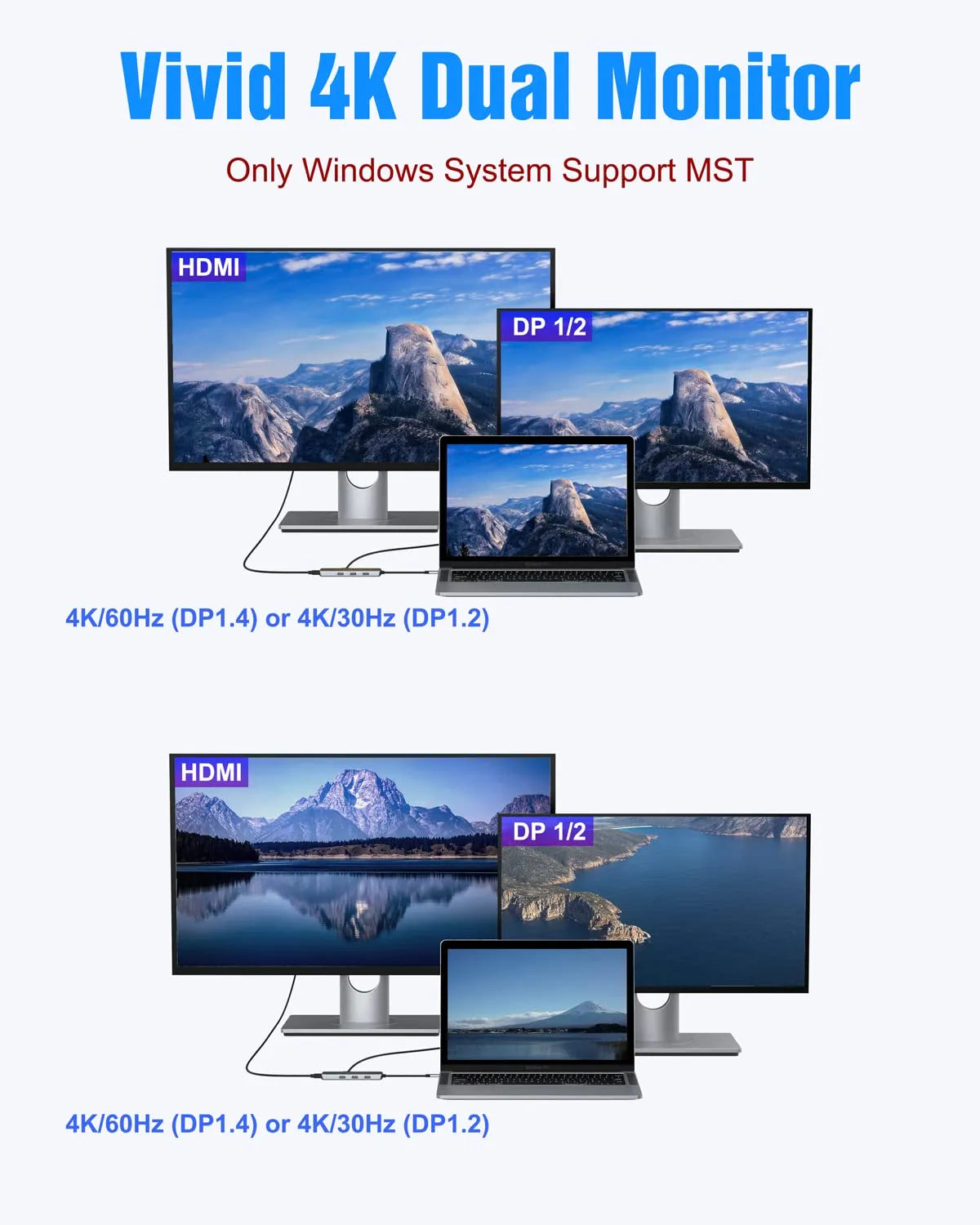
USB C Docking Station Dual Displayport (9 in 1)
💻𝟵 𝗶𝗻 𝟭: This USB C hub multiport adapter to solve the trouble of a single interface for thin and light laptops, one c port can be efficiently

SSK USB C Docking Station 3 Monitors, 9 in 1 Single 8K/Dual 4K60Hz USB C Hub DisplayPort Dock with 2 HDMI Ports,Displayport,100W PD,3 USBs,SD/TF
【TRIPLE MONITOR DOCKING STATION】There are 2 x DisplayPort and one HDMI port on this dual displayport docking station. DP + HDMI = 4K@30HZ

9 IN 1 LAPTOP DOCKING STATION Dual DisplayPort HDMI USB C Hub Adapters
USB C to Dual 4K@60Hz Displays: For laptops with a bandwidth of DP 1.4, up to dual 4K@60Hz resolution. Please note: DP 1.2 only supports up to 2 *

LIONWEI USB C Dock Dual 4K@60Hz HDMI, 9 in 1 Dual Monitor Laptop Docking Station with 3.28ft USB C Cable, Dongle with 3 USB, USB C, RJ45, PD Port
【9 In 1 USB-C Hub 】All Expansion From A Single USB-C Port, you will get 2 HDMI output,1 DP output,4K@60HZ resolution and vivid video,1 Type C PD 3.0

Docking Station, USB C Adapter, 9 in 1 Triple Display Multiport Dongle with 2 HDMI 4K, DisplayPort, 3 USB, 100W PD, SD/TF Card Reader for MacBook Pro

Lionwei USB C Docking Station Triple Monitor 9-IN-1

9-in-1 USB-C Multi-Port Docking Station (TAA Compliant) - Adesso

9 IN 1 LAPTOP DOCKING STATION Dual DisplayPort HDMI USB C Hub Adapters

Docking Station Dual DisplayPort, MOKiN USB C Hub Dongle with 2 DP, HDMI, 3 USB A 3.0, SD & Micro SD Slot, PD Charging Port

UGREEN 90912 Revodok Pro 209 USB C Triple Display Docking Station 9-in-1 Dual Monitor 4K@60Hz