Foxwell NT301 OBD2 & EOBD Scanner Professional Enhanced Diagnostic Code Reader Tool Upgraded Version Of NT201

Top Reasons to Choose FOXWELL NT301: 1.Professional Vehicle Doctor: Compatible with Standard OBDII Cars with all OBDII functions: turns off Check Engine Light (CEL) , resets monitors, reads enhanced data, clears codes etc. 2.Save Time and Money: Foxwell NT301 enables you repair the problem yourself, helps you avoid blind maintenance and repair costs which could amount to hundreds or thousands of dollars. 3:Accuracy: Live data graphing and logging allows you to focus on any suspicious data and trend. 4.Smog Check Helper: Read/Erase and I/M readiness hotkeys make it easy to use the car computer reader right out of the package. Red-Yellow-Green Leds and build-in speaker indicate the readiness status for confident emissions test. 5.Easy to Use: Hand-held size, clearly arranged keypad, menu-driven navigation, hotkeys and 2.8'' color screen. 6.Top quality service: Lifetime free upgrade online via USB cable, Lifetime free Technical Support. 7.NOTE: NT301 doesn't have
Top Reasons to Choose FOXWELL NT301: 1.Professional Vehicle Doctor: Compatible with Standard OBDII Cars with all OBDII functions: turns off Check Engine Light (CEL) , resets monitors, reads enhanced data, clears codes etc. 2.Save Time and Money: Foxwell NT301 enables you repair the problem yourself, helps you avoid blind maintenance and repair costs which could amount to hundreds or thousands of dollars. 3:Accuracy: Live data graphing and logging allows you to focus on any suspicious data and trend. 4.Smog Check Helper: Read/Erase and I/M readiness hotkeys make it easy to use the car computer reader right out of the package. Red-Yellow-Green Leds and build-in speaker indicate the readiness status for confident emissions test. 5.Easy to Use: Hand-held size, clearly arranged keypad, menu-driven navigation, hotkeys and 2.8'' color screen. 6.Top quality service: Lifetime free upgrade online via USB cable, Lifetime free Technical Support. 7.NOTE: NT301 doesn't have ABS & Airbag functions, we suggest you buy NT530 here: Get Your NT530 Foxwell NT301 Supports Full OBD2&EODB Functions: 1. Read Codes: Generic, Manufacturer Specific and Pending Codes2. Clears Codes, Turns off Check Engine Light (MIL) and Reset monitors3. Live Data ,Reads, records, graphs & playbacks(data log) live sensor data4. DTC definition can be automatically displayed after reading5. View Freeze Frame which shows engine conditions such as fuel trim, engine coolant temp, ect. at the time the Malfunction Indicator Lamp(NIL) was set6. I/M readiness one-click hot keys for reading/clearing DTCs7. Reads live O2 sensor8. On-board Monitor Test9. Component Test10. Retrieves Vehicle information (VIN, CID and CVN) Turn Off Check Engine Light Foxwell NT301 code reader is designed to inspect the emission-related problems and turn off the Check Engine Light. This OBD2 code reader can easily find out the causes and help you turn off it quickly after certain repairs. With The Foxwell NT301, You Can Get All The OBD2 Data You Need! Reads, records, graphs & playbacks (data logging) live sensor data. Build-in DTC Lookup It is used to search for code definition, saves your time to search online. One-Click Hot Keys I/m For Reading/Clearing Dtcs Reading/Erasing DTC and I/M readiness hot keys make it easy to use this tool right out of the package. They provide quick access to emissions readiness status, DTC information and erase function FOXWELL NT301 Support 10 Languages Foxwell NT301 Vehicle Compatibility List Foxwell NT301 OBD2 code reader works on most US-based cars since 1996, EU-based cars since 2001, and Asian-based cars since 2007, and is compatible with OBD2 and CAN protocols: KWP2000, ISO9141, J1850 VPW, J1850 PWM, CAN (Controller Area Network). How To Use Foxwell NT301 Foxwell NT301 Lifertime Free Update Online How to Update Foxwell NT301 Stpe1: Download the Foxwell NT301 Update Tool, connect the NT301 to PC and login in the foxwell program , the device will be automatcially detected. Stpe2: Go to setting , select the language of your software package. Step3: Click online update, it will download the software, then click on Offline update, you may install the patch. Tech Specs |Specifications |Download Foxwell NT301 OBDII & EOBD Code Reader Manual (English).pdf Foxwell NT301 OBDII & EOBD Code Reader Manual (Spanish).pdf Foxwell NT301 OBDII & EOBD Code Reader Manual (French).pdf Foxwell NT301 OBDII & EOBD Code Reader Manual (German).pdf Foxwell NT301 Update Tool
Top Reasons to Choose FOXWELL NT301: 1.Professional Vehicle Doctor: Compatible with Standard OBDII Cars with all OBDII functions: turns off Check Engine Light (CEL) , resets monitors, reads enhanced data, clears codes etc. 2.Save Time and Money: Foxwell NT301 enables you repair the problem yourself, helps you avoid blind maintenance and repair costs which could amount to hundreds or thousands of dollars. 3:Accuracy: Live data graphing and logging allows you to focus on any suspicious data and trend. 4.Smog Check Helper: Read/Erase and I/M readiness hotkeys make it easy to use the car computer reader right out of the package. Red-Yellow-Green Leds and build-in speaker indicate the readiness status for confident emissions test. 5.Easy to Use: Hand-held size, clearly arranged keypad, menu-driven navigation, hotkeys and 2.8'' color screen. 6.Top quality service: Lifetime free upgrade online via USB cable, Lifetime free Technical Support. 7.NOTE: NT301 doesn't have ABS & Airbag functions, we suggest you buy NT530 here: Get Your NT530
Foxwell NT301 Supports Full OBD2&EODB Functions:
1. Read Codes: Generic, Manufacturer Specific and Pending Codes2. Clears Codes, Turns off Check Engine Light (MIL) and Reset monitors3. Live Data ,Reads, records, graphs & playbacks(data log) live sensor data4. DTC definition can be automatically displayed after reading5. View Freeze Frame which shows engine conditions such as fuel trim, engine coolant temp, ect. at the time the Malfunction Indicator Lamp(NIL) was set6. I/M readiness one-click hot keys for reading/clearing DTCs7. Reads live O2 sensor8. On-board Monitor Test9. Component Test10. Retrieves Vehicle information (VIN, CID and CVN)
Turn Off Check Engine Light
Foxwell NT301 code reader is designed to inspect the emission-related problems and turn off the Check Engine Light. This OBD2 code reader can easily find out the causes and help you turn off it quickly after certain repairs.
With The Foxwell NT301, You Can Get All The OBD2 Data You Need!
Reads, records, graphs & playbacks (data logging) live sensor data.
Build-in DTC Lookup
It is used to search for code definition, saves your time to search online.
One-Click Hot Keys I/m For Reading/Clearing Dtcs
Reading/Erasing DTC and I/M readiness hot keys make it easy to use this tool right out of the package. They provide quick access to emissions readiness status, DTC information and erase function
FOXWELL NT301 Support 10 Languages
Foxwell NT301 Vehicle Compatibility List
Foxwell NT301 OBD2 code reader works on most US-based cars since 1996, EU-based cars since 2001, and Asian-based cars since 2007, and is compatible with OBD2 and CAN protocols: KWP2000, ISO9141, J1850 VPW, J1850 PWM, CAN (Controller Area Network).
How To Use Foxwell NT301
Foxwell NT301 Lifertime Free Update Online
How to Update Foxwell NT301
Stpe1: Download the Foxwell NT301 Update Tool, connect the NT301 to PC and login in the foxwell program , the device will be automatcially detected. Stpe2: Go to setting , select the language of your software package. Step3: Click online update, it will download the software, then click on Offline update, you may install the patch.
Tech Specs
|Specifications
|Download
Foxwell NT301 OBDII & EOBD Code Reader Manual (English).pdf
Foxwell NT301 OBDII & EOBD Code Reader Manual (Spanish).pdf
Foxwell NT301 OBDII & EOBD Code Reader Manual (French).pdf
Foxwell NT301 OBDII & EOBD Code Reader Manual (German).pdf
Foxwell NT301 Update Tool

FOXWELL NT301 OBD2 Scanner Professional Mechanic OBDII Diagnostic Code Reader Tool for Check Engine Light with OBD ii 16PIN Cable : Automotive
[Vehicle CEL Doctor] The NT301 obd2 scanner enables you to read DTCs, access to e-missions readiness status, turn off CEL(check engine light) or MIL,

FOXWELL NT301 OBD2 Scanner Live Data Professional Mechanic OBDII Diagnostic Code Reader Tool for Check Engine Light
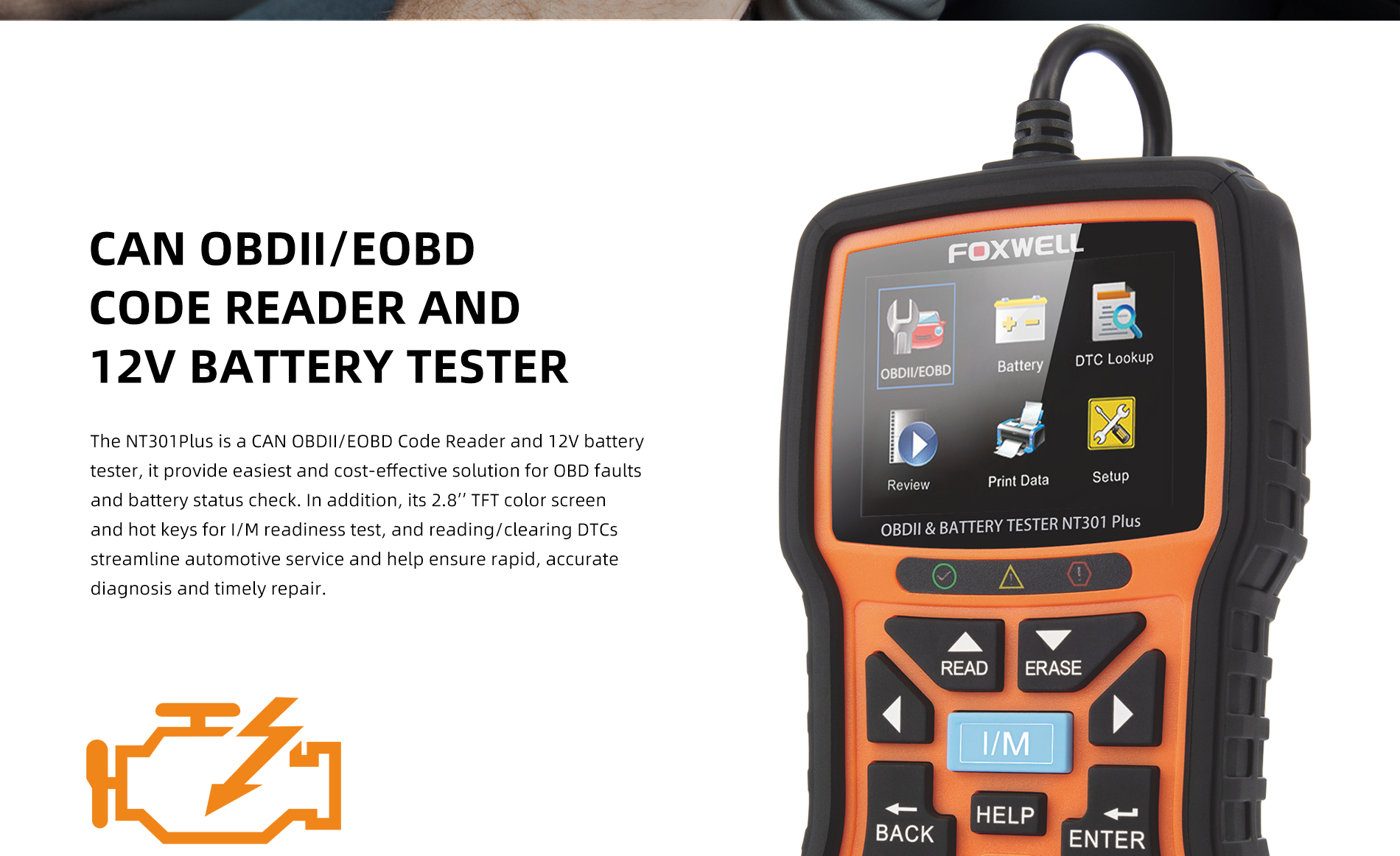
NT301Plus

Foxwell NT301 OBD2 Scanner Engine Code Reader Automotive Diagnostic Tool Smog Test 12V Car Engine OBDII EOBD Scan Tool Full OBD Modes Turn off MIL

Foxwell NT301 OBD2 Automotive Scanner Code Reader on AliExpress

FOXWELL NT201 OBD2 Scanner Car Code Reader Check India

Foxwell NT301 OBD2 & EOBD Scanner Professional Enhanced Diagnostic Code Reader Tool Upgraded Version Of NT201
【Vehicle CEL Doctor】The NT301 obd2 scanner enables you to read DTCs, locate bad O2 sensors, access to emissions readiness status, turn off CEL(check

Foxwell NT301 Mechanic Obd2 Scanner with Storage Case

Foxwell NT301 OBD2 DTC Scanner Live Data Car Diagnosis – FairTools









